Last month, Google’s ad services rolled out three new feature updates to its mobile application – Android and iOS versions. While many users of the ad service still prefer to work mostly off the desktop site, the mobile app is an excellent way to stay ahead of all your campaigns while on the go.
Before this recent update, users couldn’t create search campaigns directly in the app. Essentially, it was debuted as a check-in application to keep up with already-running campaigns. However, Google plans to upgrade the app in due time to offer a better user experience and enhance the lead generation process. It’s a welcome development at this time, as the company’s data estimates that 53% of consumers are more likely to engage online businesses as the year comes to an end.
A summary of the updates:
- Improved performance insights.
- Search Trends are now available.
- Ad creation “plus” button.
Explanations for performance fluctuations
Optimizing a campaign with performance changes in percentages can be pretty frustrating when you have no idea why these changes are happening – especially when they are negative. When they are positive, it’s also important to understand why, so you’d take note of the exact metrics and apply them in future campaigns.

Google rolled a new feature out to the insights page so users can now get actual insights on campaign performance fluctuations. The app can also be customized to send a notification to your phone when there’s a significant/urgent change. This allows you to address problems quickly or adjust costs efficiently. Sometimes, it may also send a recommendation on what you can do better.
“To improve the chances of success for your campaigns, you must regularly test new variables,” says Flynn Blackie, a Scottish entrepreneur and CEO of MOD Digital, a UK-based lead generation and digital marketing agency. “If you don’t run tests, your campaign will remain stagnant, and it won’t have the opportunity to excel. If you want insights into what’s working, to determine which tests are succeeding and which are failing, you need to know and understand your numbers. Keep records of each variable you test. ROI positive? Great, invest further. ROI negative? Okay, document and pivot. Understand why your campaign stats are changing so you can speculate, try again, and adapt.”
Monitor search trends in real-time

The mobile app now features a “Search Trends” window to keep users updated on the most searched products or services in a specific niche. The algorithm updates in real-time and enables businesses to stay abreast of emerging trends. Entrepreneurs are bound to lose a lot less in invested capital when they can target customers with products in current demand.
For example, a flower supplier may check the trends table and notice that more people are checking out “white roses” or “matted bouquet holders” within their locale. Now they know what more customers need and they can re-optimize their ads to spend more funds on campaigns for these products. Search Trends can also help vendors and suppliers to update their merchandise and in-store inventory.
Generally, the tab alerts business owners on what more people within a specified location need and are actively searching. It’s also a helpful way for aspiring entrepreneurs to conduct market analyses and determine which products are most needed and searched at specific times of the year within different locations.
“Analyzing trends can also give you insights on how to structure your creative strategy,” says Blackie, 18, whose brand focuses on hyper-optimized, personalized strategies for driving sales and revenue. “Identifying the most searched queries regarding your business and industry is useful when prioritizing points in your copy, starting with the most pressing (or highest resonating) information. I’ve also seen massive success when looking at the latest external/social trends, including the bits that may not be related to your business at all. Blending trend-relevant information into your messaging can offer immediate leverage over your competitors.”
For instant updates, you can create a custom notification to get alerts when fresh trends hit the window.
Create fresh campaigns from within the app

Users no longer have to wait to get to a computer to create ad campaigns. You can simply click the new “plus” button on the bottom right of your screen, follow through with the process, and launch a new campaign from within your mobile app. This feature almost works like an add-on for the Search Trends tab. It allows you to quickly create campaigns for currently trending products or services as soon as you get the alert.
Experts estimate that more business people are likely to advertise using Google’s services now that a mobile app exists. In due time, the company plans to upgrade the app to work as efficiently as the ad websites. The latest features have been completely rolled out and are now available to all Google ads customers. Visit Google’s Play Store or the Apple Store to download the latest updates.